
Canarys Parent Auto Close
Extension will auto close the parent work items based on child work items state close.
About Parent Auto Close
“Canarys Parent Auto Close” extension is in Beta and verifies the state of a parent work item based on the states of its child work items. If all child work items are in the closed state, the parent work item is set to closed. However, if any child work item is not in the closed or resolved state, the parent work item is set to active. This process standardizes the workflow and ensures that the parent work item is always in the correct state based on the status of its child work items.
After installing the Parent Auto Close Extension, the extension will be visible at the Organization Level but works at the project level.
To use this Extension, follow these steps:
1. Install the “Parent Auto Close” Extension.
2. Open any project that you want to run this extension.
3. In project settings, navigate to the extensions tab, find the **"Parent Auto Close"** extension. Set the Work flow of your project. ***(refer image 1.1)***.
4. Open any work item in the project.
5. Change any necessary work item fields.
6. Save the work item.
Upon saving the work item, the Parent Auto Close Extension will be triggered to update the parent work item based on the state of its child work items.
To Run This Extension you need to Configure the extension in Project Settings.
Open the DevOps Organization where the parent auto close extension is installed.In the Project settings, navigate to the extensions tab, and find the "Parent Auto Close" extension. Once you click on the extension, you will see the "JSON". Configure the Work flow according to the Process and save the file.This will ensure that the extension runs only for the Configured Work Flow.
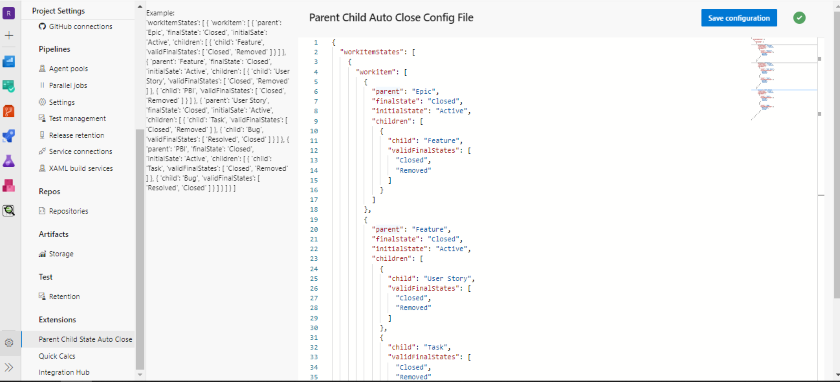
How To Set the Configuration.
1.In project settings, navigate to the extensions tab, find the ***"Parent Auto Close"*** extension.
2.Use can use the JSON and Add the Parent work item name, Intial state, final state,child work item name and Valid Final States.
3.and Save the Configuration.
you can see the Configuration JSON below,
{
'workItemStates': [
{
'workitem': [
{
'parent': 'Epic',
'finalState': 'Closed',
'initialState': 'New',
'children': [
{
'child': 'Feature',
'validFinalStates': [
'Closed',
'Removed'
]
}
]
},
{
'parent': 'Feature',
'finalState': 'Closed',
'initialState': 'New',
'children': [
{
'child': 'User Story',
'validFinalStates': [
'Closed',
'Removed'
]
},
{
'child': 'PBI',
'validFinalStates': [
'Closed',
'Removed'
]
}
]
},
{
'parent': 'User Story',
'finalState': 'Closed',
'initialState': 'New',
'children': [
{
'child': 'Task',
'validFinalStates': [
'Closed',
'Removed'
]
},
{
'child': 'Bug',
'validFinalStates': [
'Resolved',
'Closed'
]
}
]
},
{
'parent': 'PBI',
'finalState': 'Closed',
'initialState': 'New',
'children': [
{
'child': 'Task',
'validFinalStates': [
'Closed',
'Removed'
]
},
{
'child': 'Bug',
'validFinalStates': [
'Resolved',
'Closed'
]
}
]
}
]
}
]
}
Add a Link Child work item how the extension work?
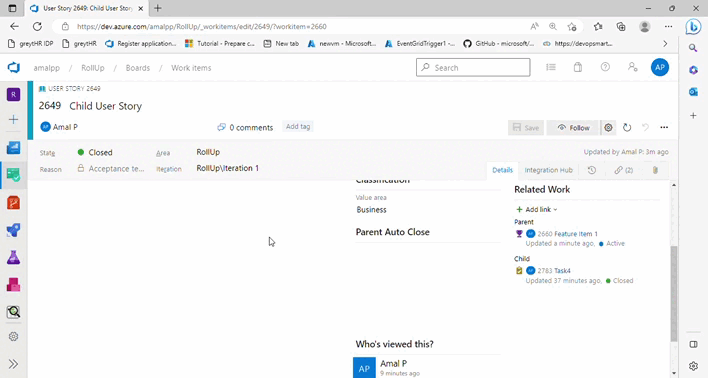
Share your experience, feature requests and feedback on our email Contact Us with the subject line "Canarys Parent Auto Close".


