
Licence Optimizer
Manage Licences across Azure DevOps, GitHub and Jira.
Introducing Licence Optimizer :
Simplify User Access Management Across Azure DevOps, Jira, and GitHub.
Managing user access across multiple platforms can be a complex and time-consuming process, especially for administrators overseeing larger teams and multiple projects. To address this challenge, we developed Licence Optimizer - a tool that streamlines user access management across Azure DevOps Services, Jira, and GitHub.
With a focus on efficiency and ease of use, Licence Optimizer is designed to help administrators manage and optimize user access levels with ease.
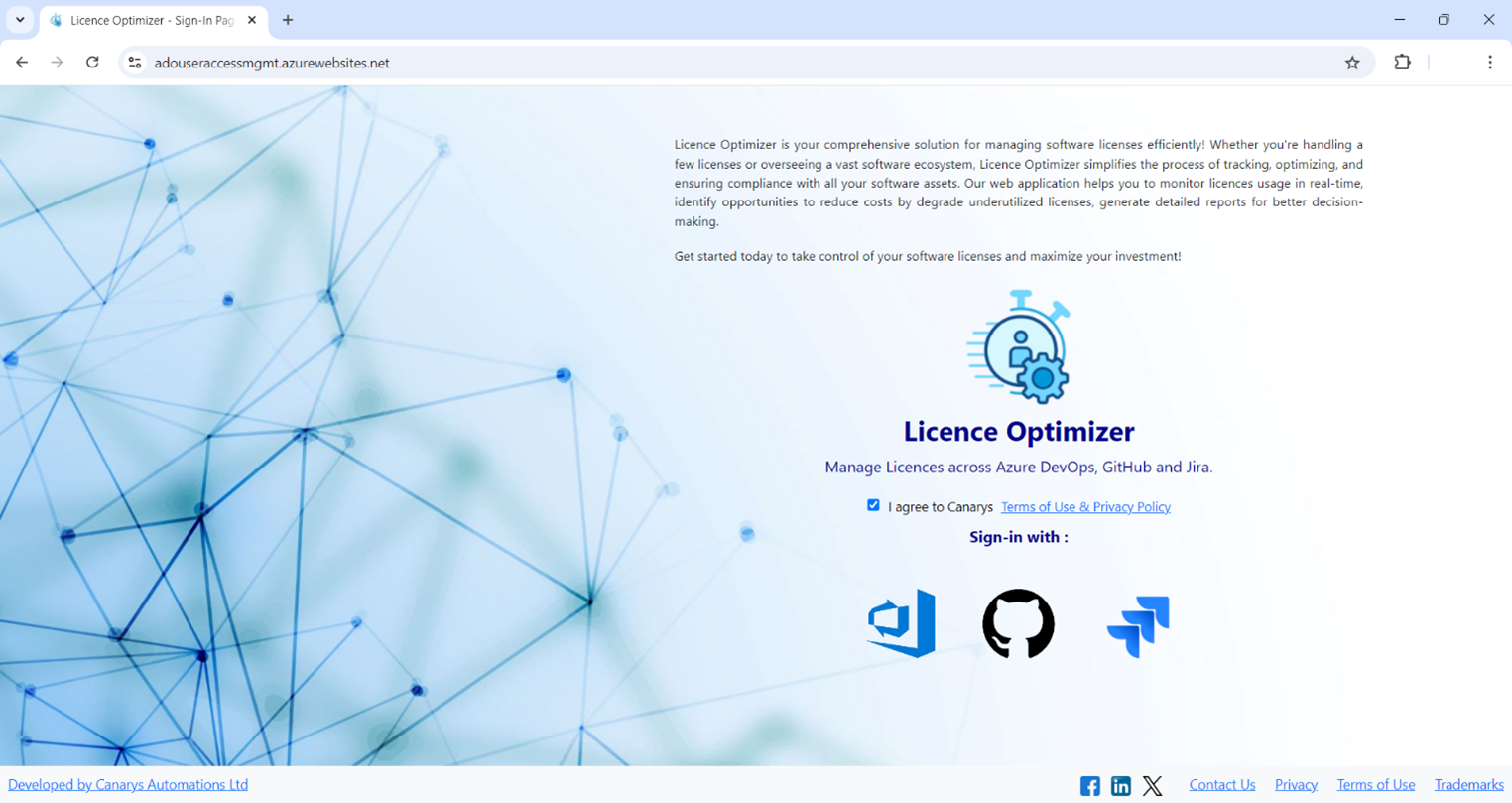
Why Licence Optimizer?
User access management is a critical aspect of maintaining security, compliance, and cost-efficiency in any organization, especially those relying on cloud-based platforms for collaboration and development. Licence Optimizer addresses common challenges, including:
-
Centralized Management: Manage user access from a unified dashboard, simplifying the process of handling Licences and access permissions across multiple platforms.
-
Cost Optimization: Avoid the costs of over-provisioning Licences by downgrading users who no longer require higher access levels, leading to significant cost savings.
-
Enhanced Security: Ensure that users have the appropriate access level, reducing the risks associated with excessive permissions and bolstering overall security. Secure login through OAuth.
-
Admin-Exclusive Downgrading: The downgrading function is restricted to organization administrators, ensuring that only authorized personnel can alter user access levels and monitor Auto Optimizer in azure devops, adding an extra layer of control and security.
Key Features:
-
Single Interface for Total Control
-
Licence Optimizer offers a unified interface for managing user access across Azure DevOps, GitHub, and Jira. This centralized approach saves time and effort, providing seamless control over all user permissions from a single location.
-
Multi-Platform Support: Manage access for Microsoft Azure, GitHub, and Atlassian Jira from a single platform.
-
-
Bulk User Management
-
Simplify Large-Scale Changes: Update access levels for multiple users at once, making it ideal for large teams. This feature is especially useful for organizations that need to adjust access permissions in response to organizational changes.
-
Downgrading Inactive Users: The tool allows admins to identify and downgrade inactive users who no longer need advanced access. This helps in optimizing Licence costs significantly.
-
-
Activity-Based Filtering
-
Define a user activity threshold through a dropdown (e.g., last 30, 60, or 90 days) to assess user engagement levels and adjust access accordingly.
-
-
Detailed Reporting
-
Export Reports: Generate detailed reports to track access changes and ensure compliance with internal and external standards.
-
Insightful Metrics: The platform provides key metrics, such as the number of licenced users with different subscription types in Azure DevOps, along with reports on access changes across GitHub and Jira.
-
How Licence Optimizer Works?
Authentication: Users need to sign in using their preferred account - Azure DevOps, GitHub, or Jira. Authentication is handled securely via OAuth for a seamless and secure login experience.
Select and Manage Accounts: Once authenticated, users can select from their accounts or organizations in GitHub, Azure DevOps, or Jira. The tool then facilitates the management of user access across these platforms.
Activity Monitoring: Users can set a threshold value in days to define what qualifies as "inactive," allowing the tool to automatically recommend or execute downgrades for users who meet this criterion.
Admin Privileges: Only organization administrators have the ability to downgrade user access levels, downgraded history report, for auto optimizer in azure devops and ensuring that sensitive access modifications are managed appropriately.
Use Cases:
-
Optimize Azure DevOps Licences:
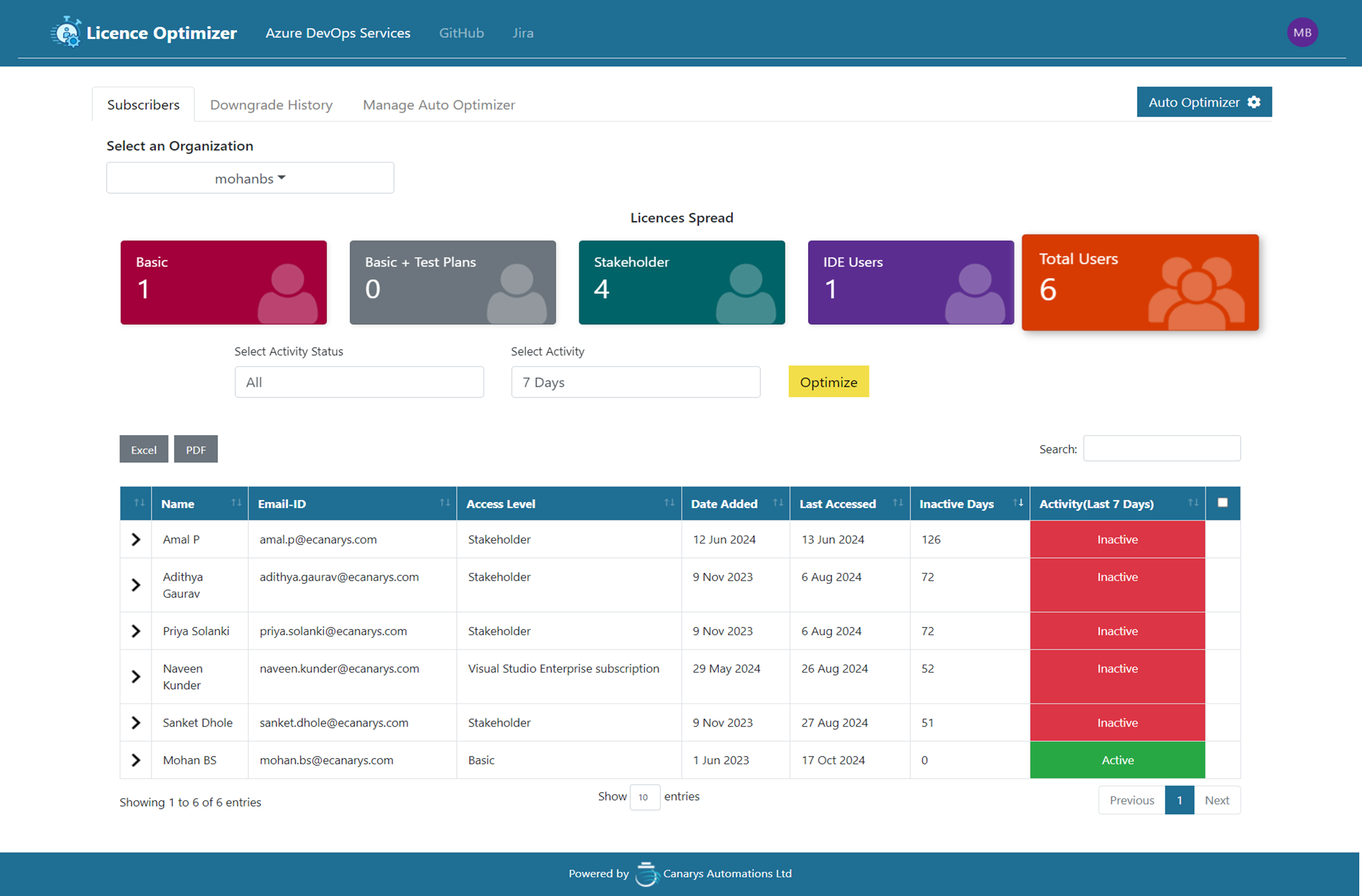
The view details the metrics of licenced users, including subscription types and activity status.
Displays a list of projects to which a user has access, helping admins or managers quickly identify user associations with specific projects.
Admins can downgrade inactive users from basic to lower-tier access levels, ensuring cost-effective Licence management.
Automated User Management with Auto Optimizer: The Auto Optimizer feature allows for the automated downgrading or removal of users based on inactivity or specific criteria with the help of user provided PAT. This tool provides options to run or pause the optimization process as needed, giving administrators control over when and how adjustments to user access are made. It ensures efficient management of Licences by automatically adjusting user permissions, helping to maintain an optimized access structure.
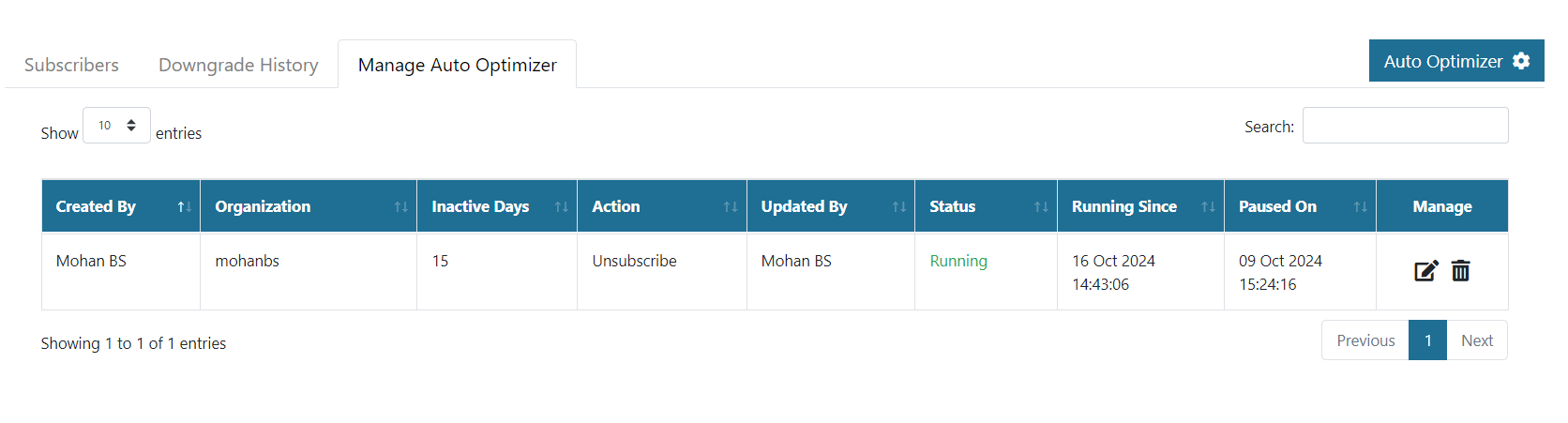
-
Manage GitHub Enterprise Access:
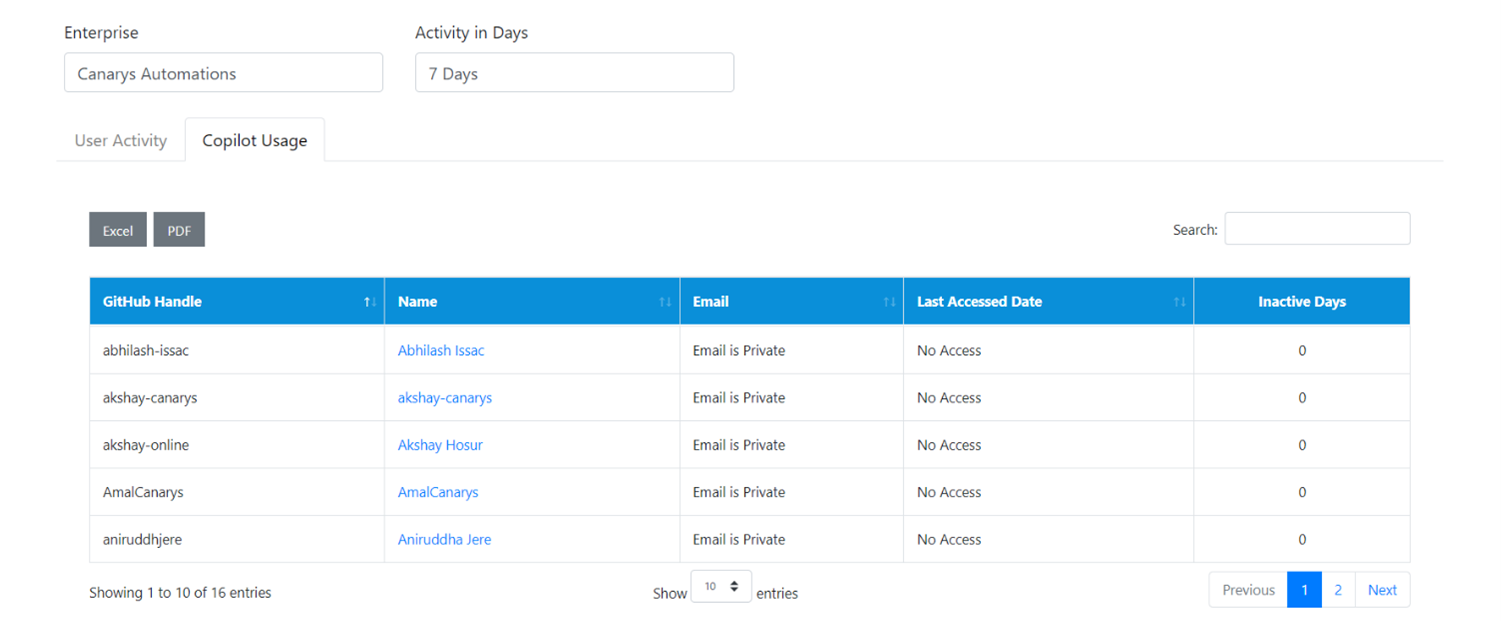
-
Upon selection, this tool facilitates removing or managing user access from enterprise and along with this the user can analyze the copilot usage.
Users can access detailed reports for tracking access changes and ensuring compliance.
-
-
Streamline Jira Access Management:
-
Centralized management of user access across multiple Jira instances.
-
Offers the flexibility to adjust access levels based on user activity and organizational needs.
-
Generates reports for analytics, ensuring that all access changes are documented and traceable.
-
Get Started with Licence Optimizer:
Licence Optimizer makes it easy to take control of your software Licences and ensure that your organization only pays for what it truly needs. Sign in today with your Azure DevOps, GitHub, or Jira account, and experience the benefits of a streamlined approach to user access management.
Start managing your Licences more effectively with Licence Optimizer! Sign In Now
Share your experience, feature requests and feedback on our email vststoolssupport@ecanarys.com with the subject line "Licence Optimizer".


