
Canarys Portfolio Kanban
The board typically consists of columns representing different stages of work, and each task is represented by a card.
Introduction:
At its core, a Kanban board is a visual representation of tasks, activities, or items that need to be completed within a project or a workflow. It provides teams with a clear and intuitive way to visualize the flow of work, from initial tasks to final completion. The board typically consists of columns representing different stages of work, and each task is represented by a card. This dynamic arrangement not only allows teams to track the status of each task but also encourages continuous improvement by highlighting bottlenecks and identifying areas for optimization.
Kanban OverView:
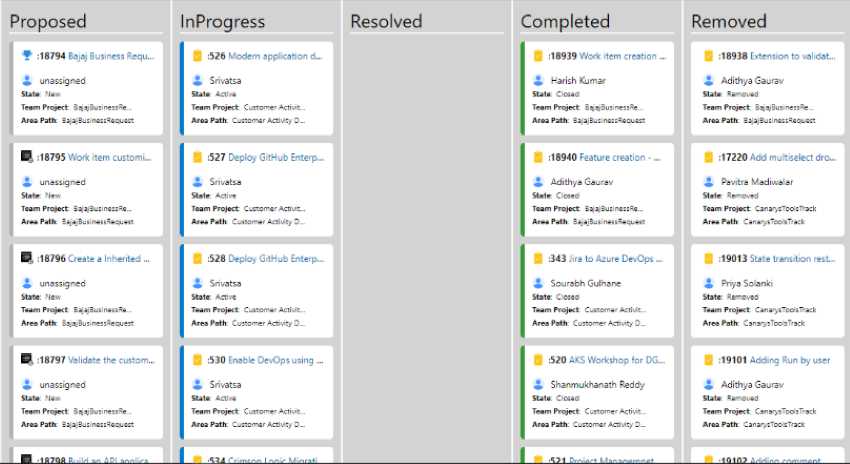
In this exploration of Kanban boards, we will delve into the principles that underpin their effectiveness, the benefits they bring to teams and organizations, and how to implement this visual tool to supercharge your workflow. Whether you're a seasoned project manager or someone new to the concept, understanding and harnessing the power of Kanban boards can lead to improved efficiency, better collaboration, and ultimately, the successful achievement of your goals.
How is it different from azure kanban boards ?
The Canarys Portfolio Kanban platform offers a centralized hub for monitoring work items across the organization. It consists of columns representing different categories of work items. The board's structure comprises columns that represent categories of these work items, facilitating a clear visualization of the workflow. Notably dynamic, any modifications made within the Azure Kanban boards seamlessly synchronize with the Canarys Portfolio Kanban. An intriguing feature lies in the titles of the cards on the board. By simply clicking on these titles, users can quickly navigate to the corresponding work items within Azure DevOps. This functionality empowers users to promptly engage with their tasks, affording them the flexibility to make necessary adjustments to their work items as required.
Usage:
-
Go to the azure DevOps market place, and search for “Canarys Portfolio Kanban”. Click on “GET” to download the app.
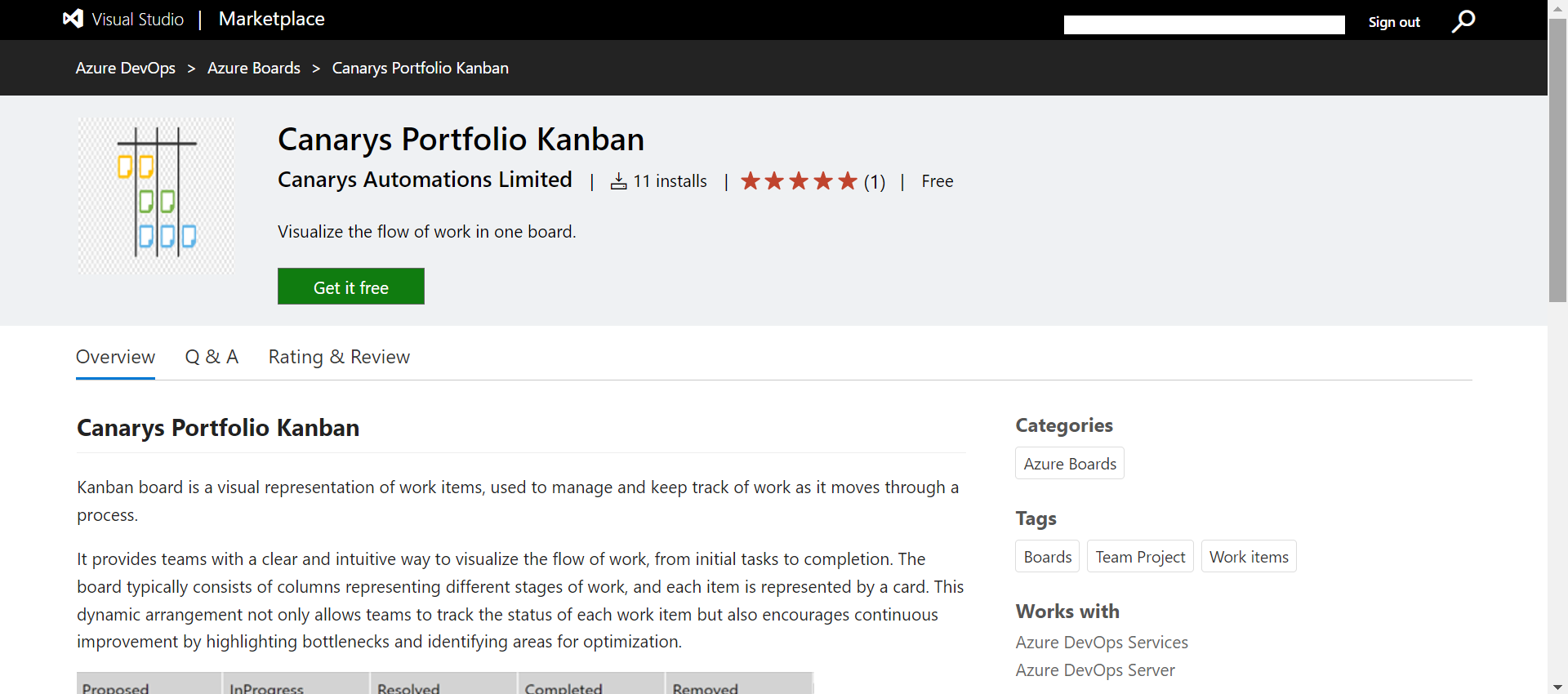
-
You will be redirected to your azure DevOps platform with a prompt asking you to choose from the list of organizations from your profile. Choose an organization where you would like to enable the extension and click "Install".
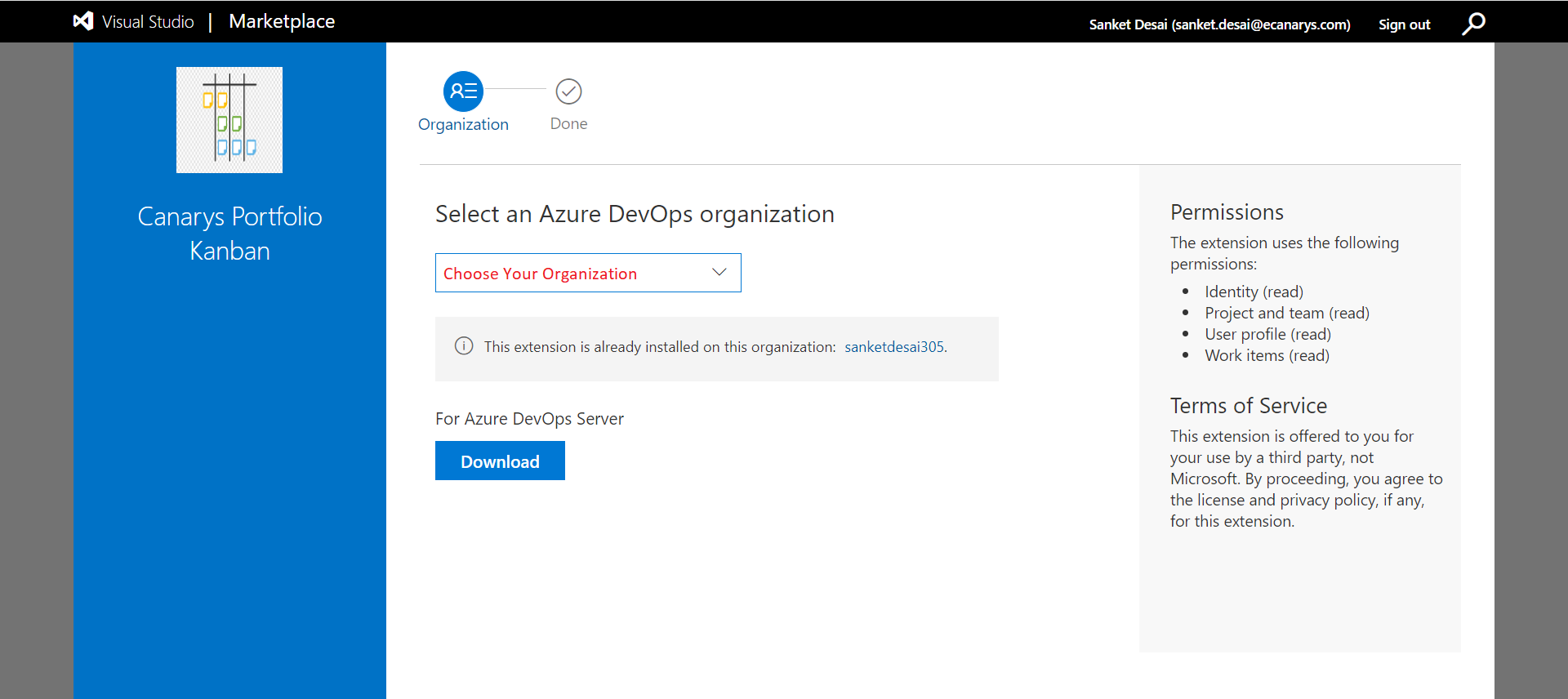
-
Ones it is installed successfully, go back to your organization where you enabled the extension, scroll all the way down to “organization settings”. In the organization setting look for the extension name “Canarys Portfolio Kanban” under extensions tab at the bottom left corner. Click on it and start using the application.
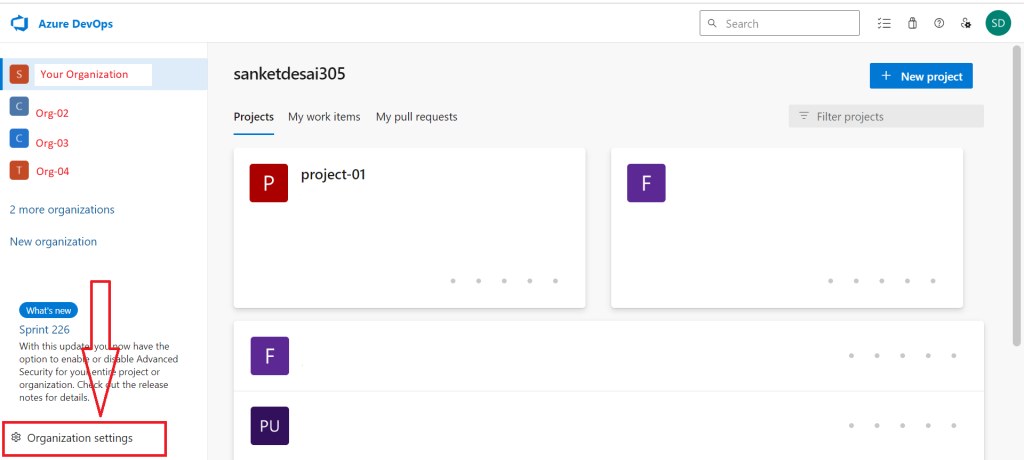
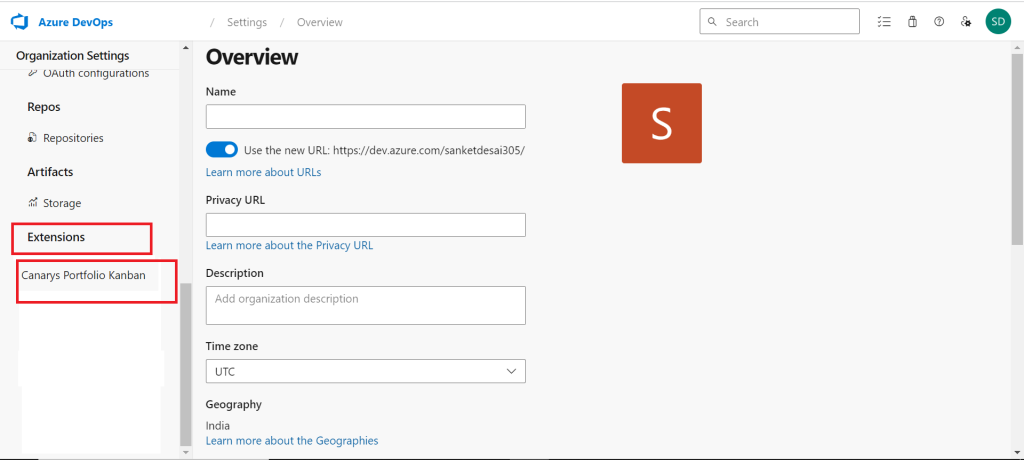
-
The landing page of the application will display the work items from all the projects within the organization. It features a multi-select dropdown menu that allows users to filter work items by specific projects. If users wish to view work items from all projects, they can do so by selecting 'All' or by deselecting all projects within the dropdown menu. Similarly, users can also filter work items by their states, types, and Assigned to.
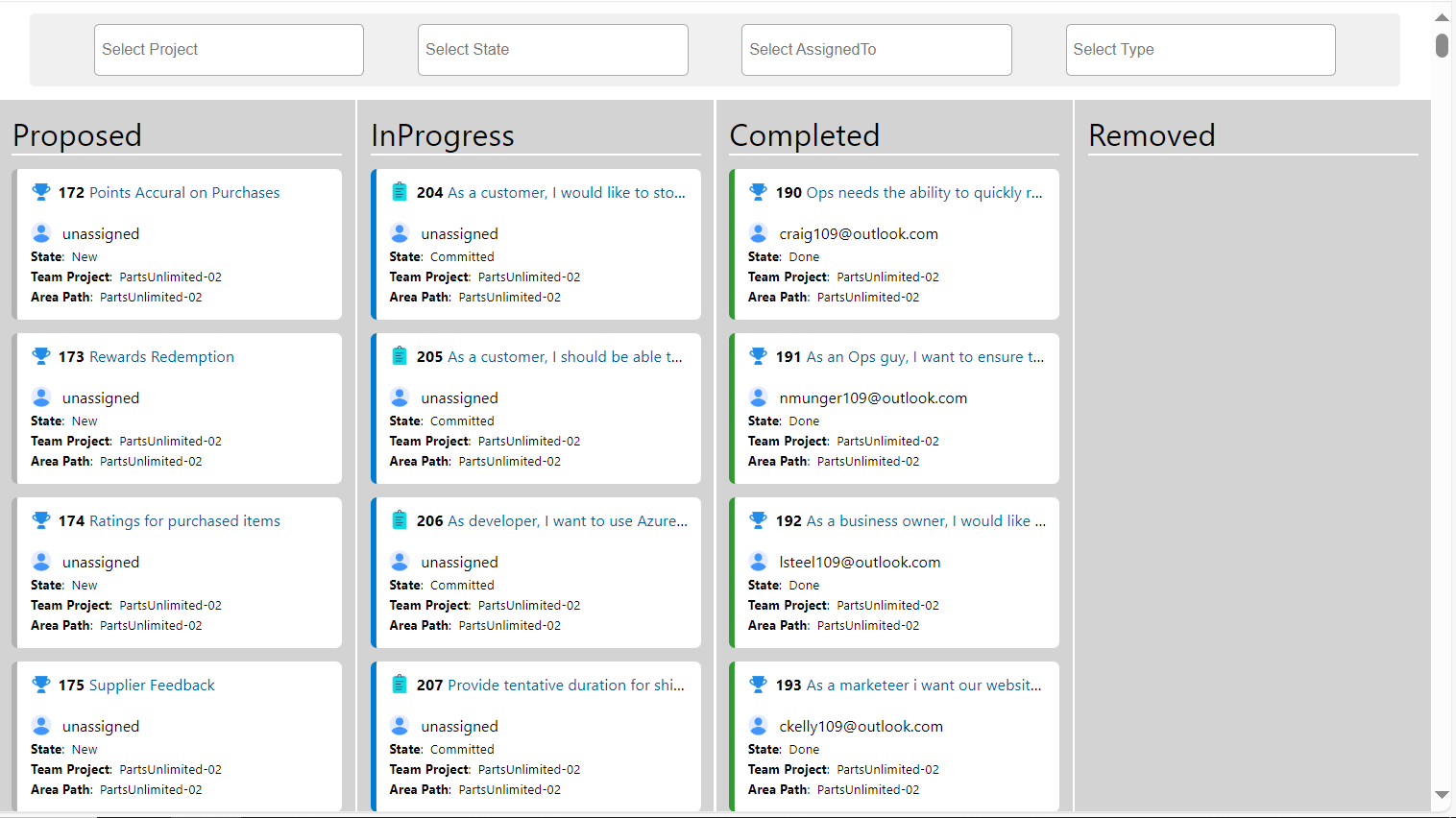
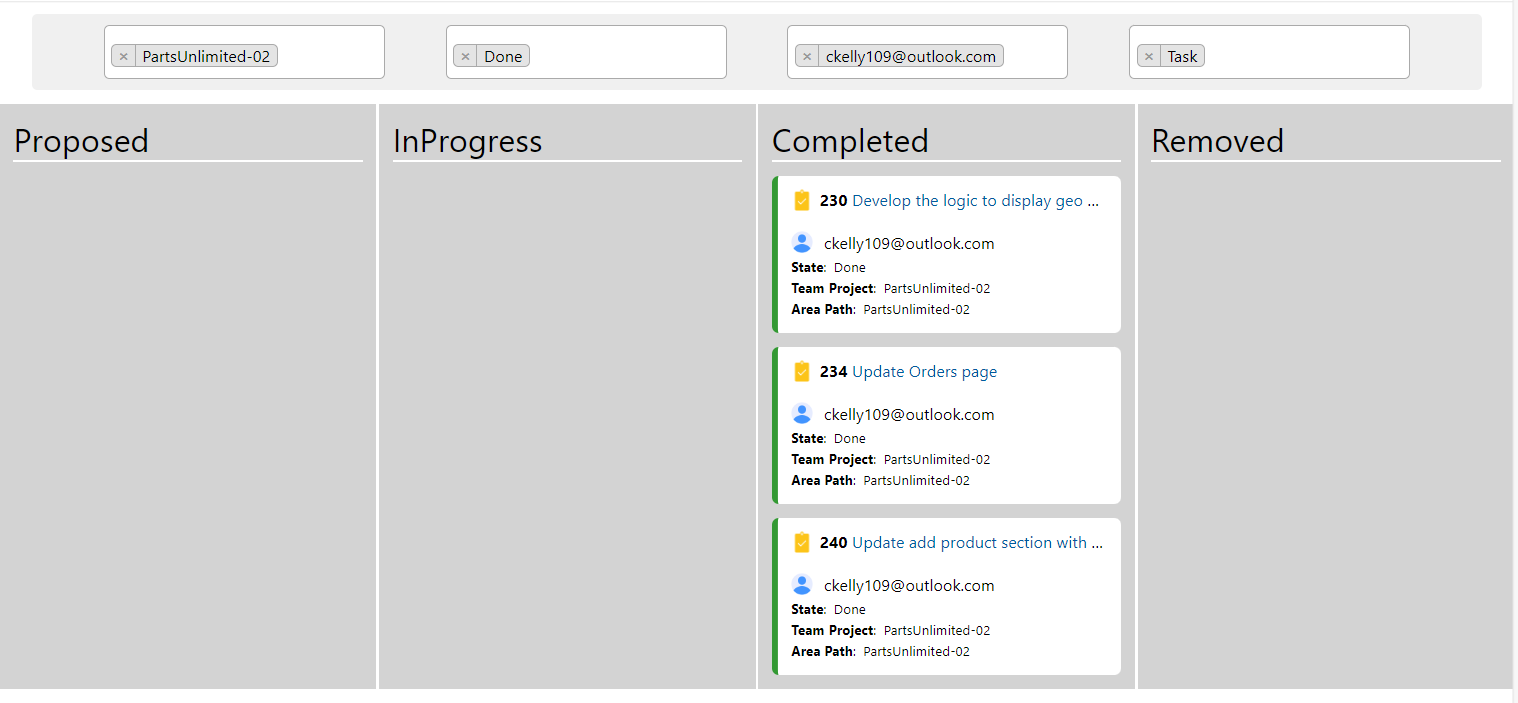
Conclusion:
Canarys Porfolio Kanban goes beyond the traditional to-do list by promoting flexibility and adaptability. With the ability to view the entire organization and make changes to tasks easily. Teams can respond swiftly to changing priorities and unexpected challenges. This flexibility aligns well with agile methodologies, making Kanban boards an excellent choice for software development, project management, marketing campaigns, and more.


